

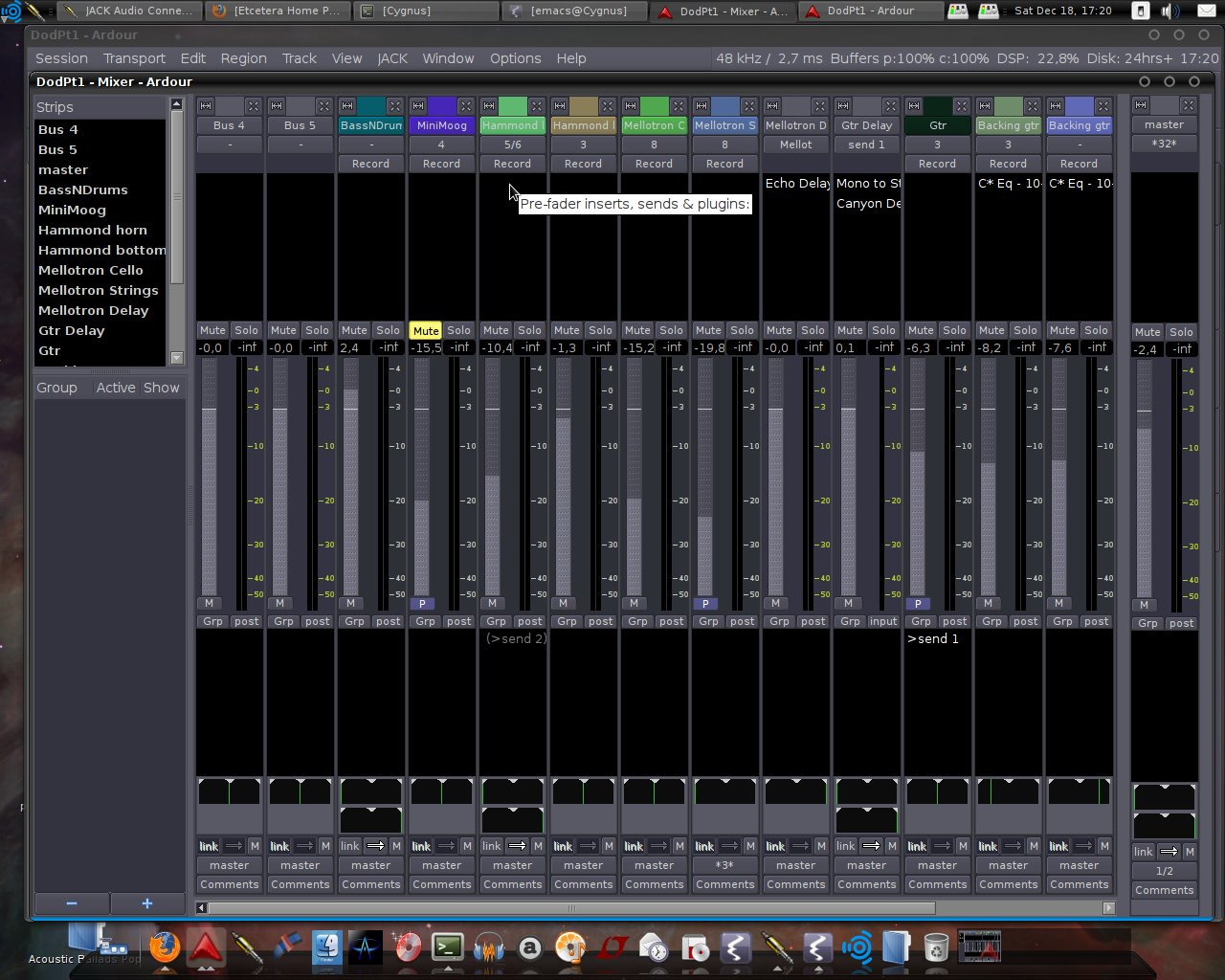
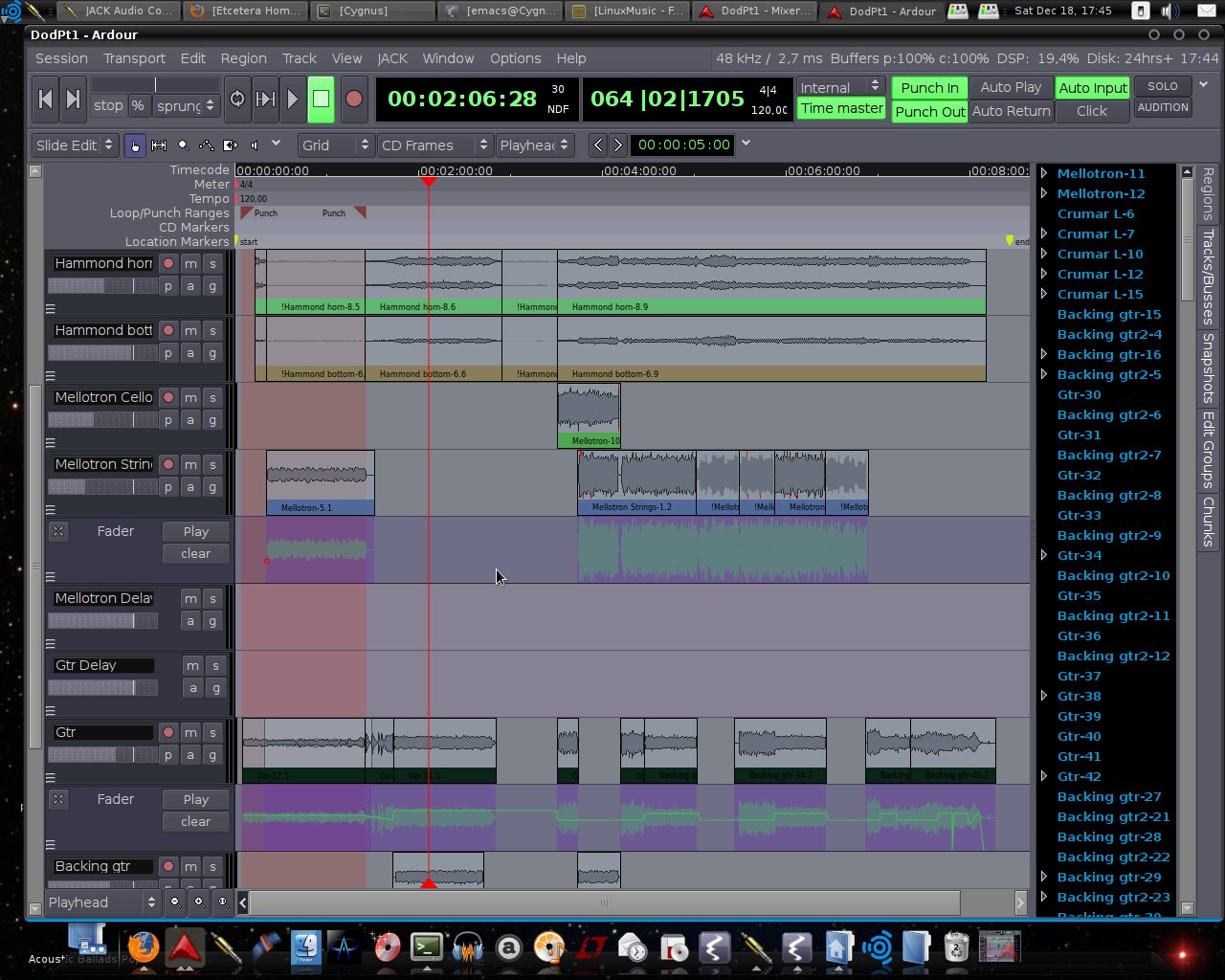
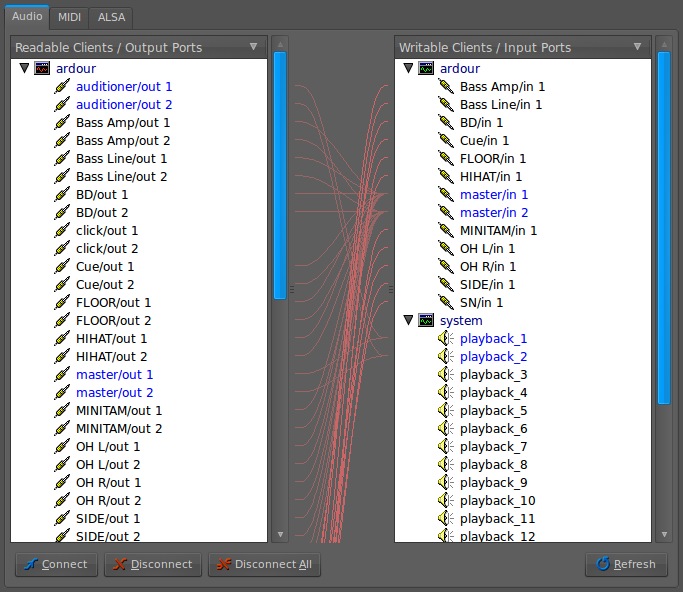
|
- The self-referential name means "JACK Audio Connection
Kit". Why do we need another audio layer now that we have ALSA, you may ask? Well, ALSA
connects to the cards allright, but you also need something like ASIO or the
old Mac OS9 OMS system, to be able to route sound signals between concurrent audio
applications. You also need to be able to route MIDI between applications, and finally you
need a master clock signal common to all programs, to sync everything up. JACK does all this, and it does so with virtual no-latency! In other words, JACK is your internal software patchbay and sync master. There are several front-ends for JACK, to build and save patch setups. The one shown here is the default one from the Jack control interface itself. Info about JACK is available from http://jackaudio.org/ |
| - Still the best MIDI editing program for Linux, though this may change soon with Ardour 3.0. Rosegarden is also capable of sound recording and editing, but in this respect it is much simpler than Ardour. The MIDI capabilities are nice however. The program syncs to JACK, so that it may be slaved to the digital audio workstation program, which is likely to be Ardour. This is necessary, as Ardour still does not have MIDI capabilities. Rosegardens MIDI editing lacks a few quantization features I remember fondly from Cubase, but is otherwise a great program. If you are intimidated by the complexity of Ardour, you will be able to make great music with Rosegarden alone. The project home page is http://www.rosegardenmusic.com/ |
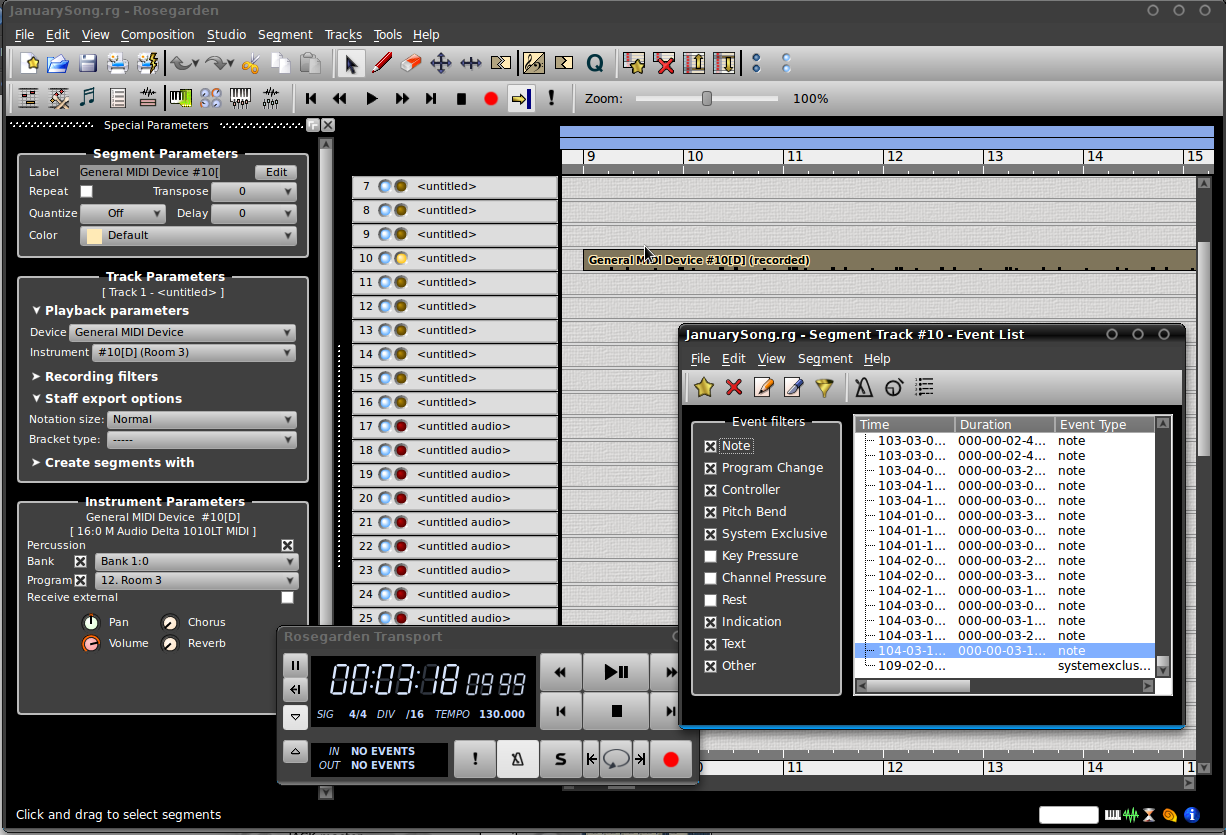
|
| - A very cool spin-off from the JACK project. NetJACK is a service
that will enable audio routing between a number of PCs across an ordinary ethernet network.
This means that you can build a very large software production setup, where you dedicate
different machines for specialised tasks. Some pieces of software, reverbs for example,
are particularly CPU demanding, and works best if they monopolise a CPU.
Other programs are very memory intensive, such as sampler programs. Finally, there are
programs only developed for Windows, that have to be executed either in a Windows environment,
or under the Wine API (see below). With NetJACK, you can dedicate machines for these purposes as you like, and still control everything from one master Linux machine. NetJACK routes both MIDI and audio, so your old patch chords are now replaced with cheap computer network cables, while your audio patchbay is a network switch! Pretty cool, I think! Netjack information can be found here and here. |

|